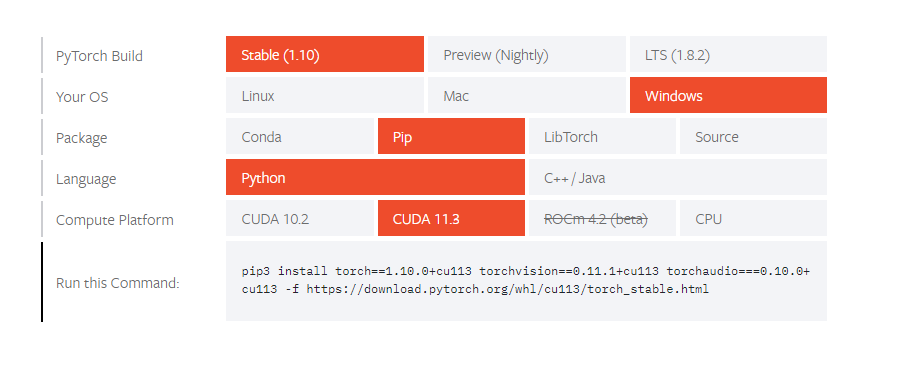1. 流程
1.1 打开torch官网
https://pytorch.org/get-started/locally/
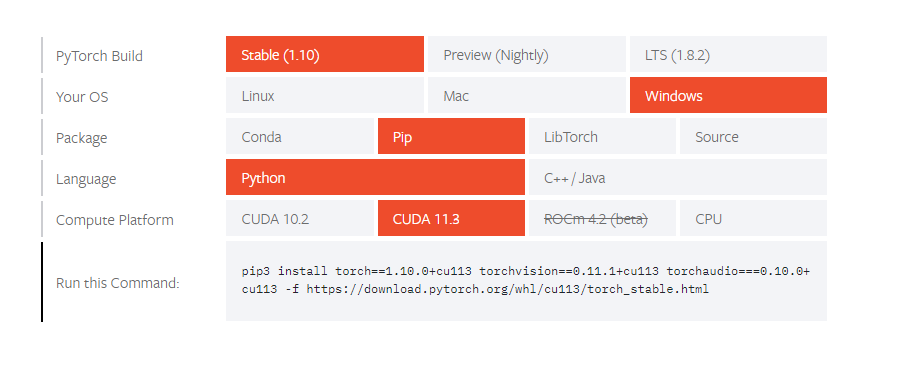
1.2 上图会告诉下载的Cuda tookit 版本,以及如何下载torch,torchvision
1.3 安装cuda tookit
https://developer.nvidia.com/cuda-11.3.0-download-archive
1.4 安装torch,torchvision
pip3 install torch==1.10.0+cu113 torchvision==0.11.1+cu113 torchaudio===0.10.0+cu113 -f https://download.pytorch.org/whl/cu113/torch_stable.html
如果网不好,建议先从https://download.pytorch.org/whl/cu113/torch_stable.html, 本地安装
2. 验证
import torch
print(torch.__version__)
print(torch.cuda.is_available())
x = torch.randn(1)
if torch.cuda.is_available():
device = torch.device("cuda")
y = torch.ones_like(x, device=device)
x = x.to(device)
z = x + y
print(z)
print(z.to("cpu", torch.double))