实验楼
知识点1
- IP 地址
- 域名
- MAC 地址
- 端口号 (2^16个)
- 封装和分用
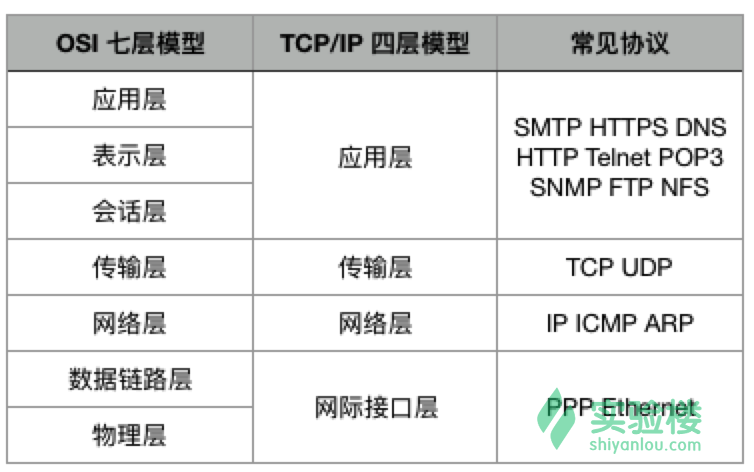
封装
物理层(一层)PDU 指数据位(Bit)
数据链路层(二层)PDU 指数据帧(Frame)
网络层(三层)PDU 指数据包(Packet)
传输层(四层)PDU 指数据段(Segment)
第五层以上为数据(data)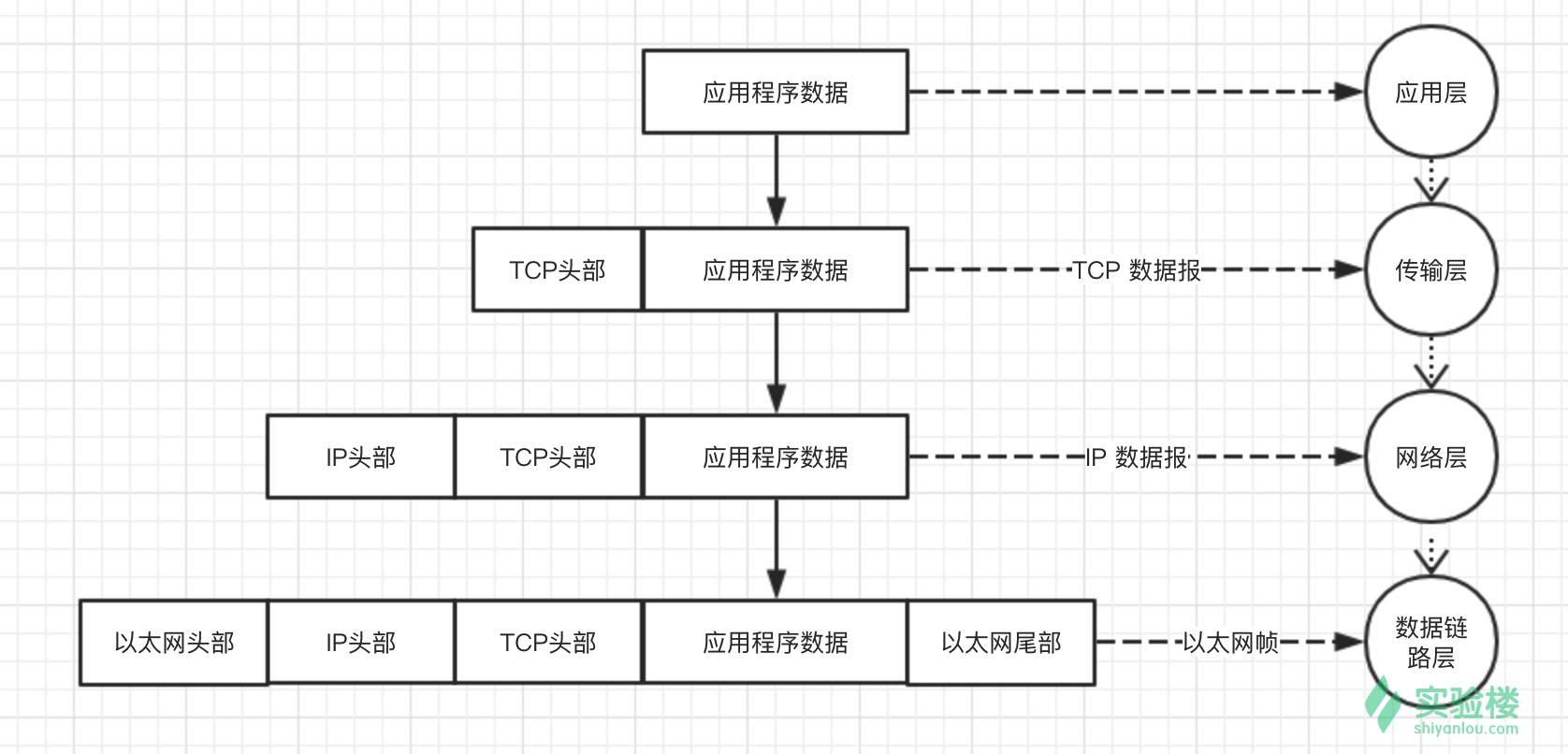
RFC(Request for Comment)
知识点2
- 控制帧传输
- 以太网
- PPP(点对点协议)
- SLIP与PPP
- MTU
网络层协议的数据单元是 IP 数据报,而数据链路层的工作就是把网络层交下来的 IP 数据报 封装为帧(frame)发送到链路上,以及把接收到